Description
How it Works:
An alert and action card will be sent to the appropriate department once your technician or office staff completes your part order form.
If you are using a part order form that automatically adds a specific tag to start the part ordering process. This tag will trigger the alert to be sent to the proper department, completely automating internal phase of requisitions. Of course, the alert can also be activated by manually adding the tag to the job.
Why it Works:
No one wants to receive a phone call from a client to schedule a repair only to find that the parts were never ordered.
It works by alerting the appropriate person or persons to order parts from a vendor as soon as a client places an order with the office or with a technician. When the form is filled an action card is created linking to the original job that has the order form attached and also a “Got It” button to indicate that someone on the team has picked up the order and is processing it.
Allows your company to stay organized and track the progress of your repairs and projects. You can ensure orders are placed promptly by receiving an alert when a job needs a part ordered.
It can help you to avoid delays for your clients. And disruptions in your workflow. If a critical part is not available when needed, it can cause delays in the project schedule and potentially lead to lost revenue. You can avoid missed orders by receiving an alert when a new order is placed.
Receiving an alert when a new order has been placed can help the company to manage its inventory and budget more effectively. In addition, by keeping track of the parts they are using, they can ensure that they stay within their inventory, which can help reduce waste and save money.
Added Benefits:
Be alerted of parts that need to be ordered inside your team chat so the whole team is aware and accountable
Team Transparency
Accountability
Less missed orders
See it in Action Here:
Once purchased, you will be contacted by e-mail within 24 to 48 hours with the next steps in setting up your integration.





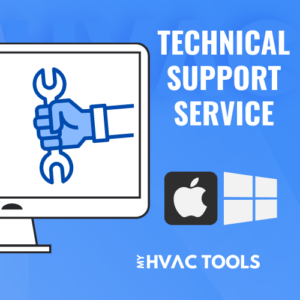

Reviews
There are no reviews yet.